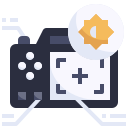Human Moments: A Commuter Platform Case Study
I shot a commuter waiting under flickering station lights. The frame tilted, colors skewed green, and clutter crowded the background. Yet her umbrella’s arc hinted at rhythm I knew editing and composition could reveal.
Human Moments: A Commuter Platform Case Study
I straightened the rails, cropped to 4:5, and used an S-curve to separate her coat from the shadows. HSL softened harsh greens, while a radial mask brightened her expression without flattening the moody platform atmosphere.